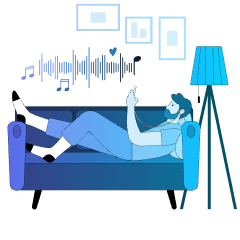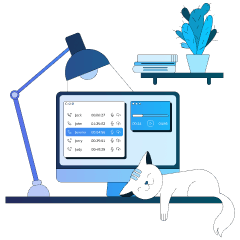Route your inbound calls
effortlessly with
Interactive Voice
Response (IVR)
distributing incoming calls to the right user or
department
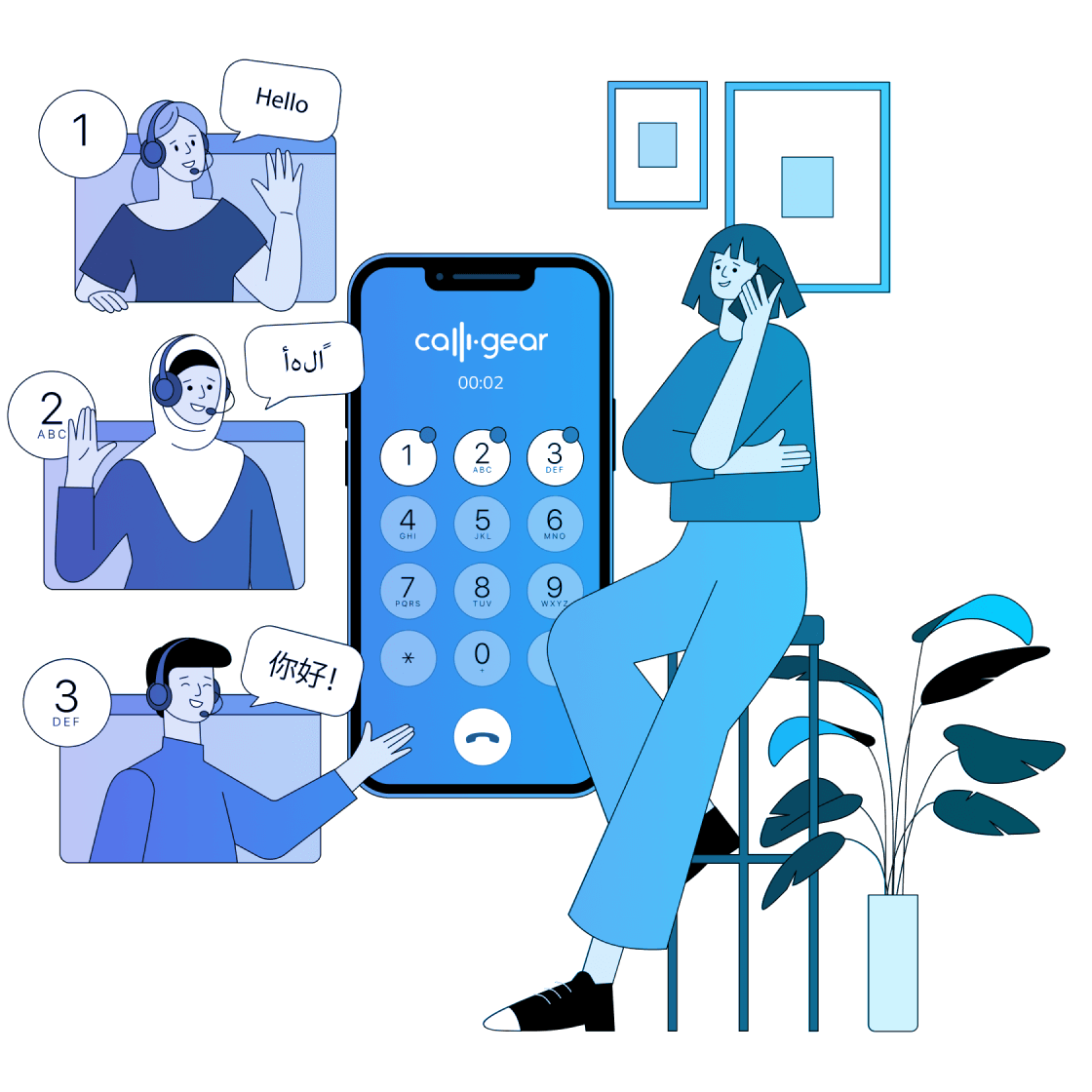
Build straightforward call flows with IVR
No putting callers on hold
Easy to configure
and customize
Personalized
greetings
Multilingual
menus
Simplify the call-processing experience
Convey a professional tone over the phone
CallGear IVR allows you to use pre-recorded personalized messages such as greetings and prompts to provide your customers with a more unique and memorable phone call experience.
With a properly configured voice menu, your callers will be automatically routed according to their needs, avoiding unnecessary wait times and repetitive conversations.

Introduce yourself to new customers
Don’t rely on your website alone to introduce your company to new inbound leads.
Your IVR messages can provide plenty of useful information about your business. Use the technology to inform clients about your business hours or announce an upcoming special offer that is too good to miss!

Сonnect your clients to the right people
Based on a customer’s individual needs and the IVR input made by them, efficiently direct your callers to the exact department or employee they are trying to reach.
Routing calls can help reduce transfers, minimize the number of missed or dropped calls, and avoid the confusion associated with a call ending up in the wrong department.
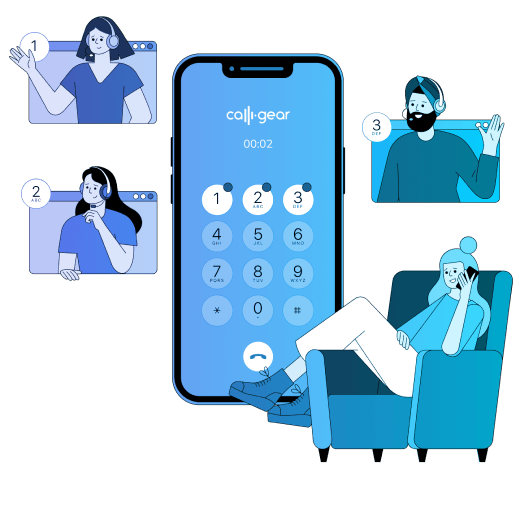
Create the most efficient IVR for your
business or call center in just a few minutes
Meet the needs of any business
Create multi-level IVR menus and route calls to groups, queues, users, voicemail, on-hold music, or external phone numbers.
Respond to your caller’s requests as soon as the call is connected, without having them on the line
Configure your interactive voice menu in real time. Forward calls to a new employee or to an outsourced call center during busy days
Create pre-recordings to announce seasonal sales or any other required information such as office hours, FAQs or contact details
Common questions about Voice Menu
What is an IVR system by CallGear?
Voice Menu (IVR, Interactive Voice Response) is a system of pre-recorded voice messages that can be customized to any business. A caller will hear a welcome message from your company and a series of options to choose from. A specific choice is made on their phone keypad.
After they choose, the conversation will continue depending on the scenario your company pre-configured in the system. For example, in most cases, the caller will be connected to a sales or customer support team member.
How to choose the right IVR options?
By listening to, transcribing, and analyzing your phone calls, you can discover repeated keywords or phrases your callers use. For example, you may discover ‘Product A’ receives the most support calls. You can then adjust your IVR menu items according to the real needs of customers calling your business.
Create the most efficient IVR for your
business or call center in just a few minutes
Create the most efficient IVR for your
business or call center in just a few minutes