Call Tagging: 9 Way to Use It in Your Business for Higher Profitability
Call tracking enables businesses to track the success of their campaigns and improve sales. However, that’s not the only thing call tracking is useful for. Call tracking solutions like CallGear offer advanced features like call tagging to enhance your services and marketing efforts.
Today, we’ll be discussing the call tagging feature and will tell you how to use it to improve your business processes. But first, a few words about what call tagging is.
What is Call Tagging?
Call Tagging Definition
You can think of call tagging as putting virtual bookmarks on your inbound calls. The call tagging definition is really simple – you put various labels on calls based on the context.
For example, if a customer calls to complain about feature X of your product, you can tag the call with “feature X complaint.” There is no limit to the number of tags you can put on a call. You can also create categories and have calls sorted automatically.
How does Call Tagging Help a Business?
Phone tagging helps businesses gather crucial data about their products, customers, employees and more. You can easily tag calls and then conduct a search to find them. Your calls are organized in specific categories, ready for analysis and evaluation.
The available data lets you conduct an analysis to uncover trends and patterns from callers You can then use the trends to remarket your products, serve customers better and enhance your business processes.
In short, call tagging allows you to:
- Put labels on your calls
- Sort your calls into custom categories
- Generate valuable insights from critical sales, marketing and customer data
Now let’s explore some ways you can use call tagging to make your business more successful!
Call Tagging Enhances Marketing Efforts
1. Create Effective Marketing Lists
Let’s say some of your customers call you to enquire about your product. These customers have already shown interest in your product and are primed to be a conversion. Since you tag all of your phone numbers, you know exactly who this customer is.
You can cater to specific needs, callers, and behavior. This makes it that much easier to create a marketing list with the customers who have a higher chance of buying your product or service.
2. Assess the Quality of Leads and Campaigns
Not all leads convert! In fact, 50% of marketers feel that lead-to-customer conversion is their biggest challenge. That means you have to nurture quality leads to increase sales. How do you do that?
You can listen to calls and tag them based on customer interest. Gradually build a list of “cold callers” and “customers who showed interest.” Then it’s only a task of nurturing the callers that are interested in your product.
You can also use the same method to gauge the success of your marketing campaigns.
3. Identify Buying Challenges
Your customers may not be buying your product for several reasons. Call tagging enables you to track those buying or not-buying behaviors and take remedial measures. Let’s say a customer complains about the price, so you tag the call as “high price.” Another customer doesn’t like a specific feature and you tag the call as “unsatisfactory feature.”
Over time, you will see a pattern and be able to find out the causes that prevent your customers from making a purchase. Adjust accordingly and increase sales!
4. Cross-Sell and Upsell
You can also tag the number of customers who have already purchased your products. The same process also lets you tag customers who have shown interest, but are not yet ready to buy your product.
Based on the data, you can push related and higher-end products with higher chances of conversion. You can also plan your remarketing efforts to focus on callers who have shown interest in your offerings.
Statistics show that 91% of consumers are more likely to buy from brands that provide relevant recommendations and products.

Serve Customers Better with Call Tagging
5. Personalize Customer Interaction
71% of customers feel deterred when their shopping experience is not personal. Call tagging gives you the perfect opportunity to personalize your interactions and increase the chances of conversions. Call tagging also syncs with customer profiles, providing you real-time customer data to prove a context-based service.
You can greet customers by their names, know their locations, and communicate based on past interactions, all while neatly tagging this information into useful categories.
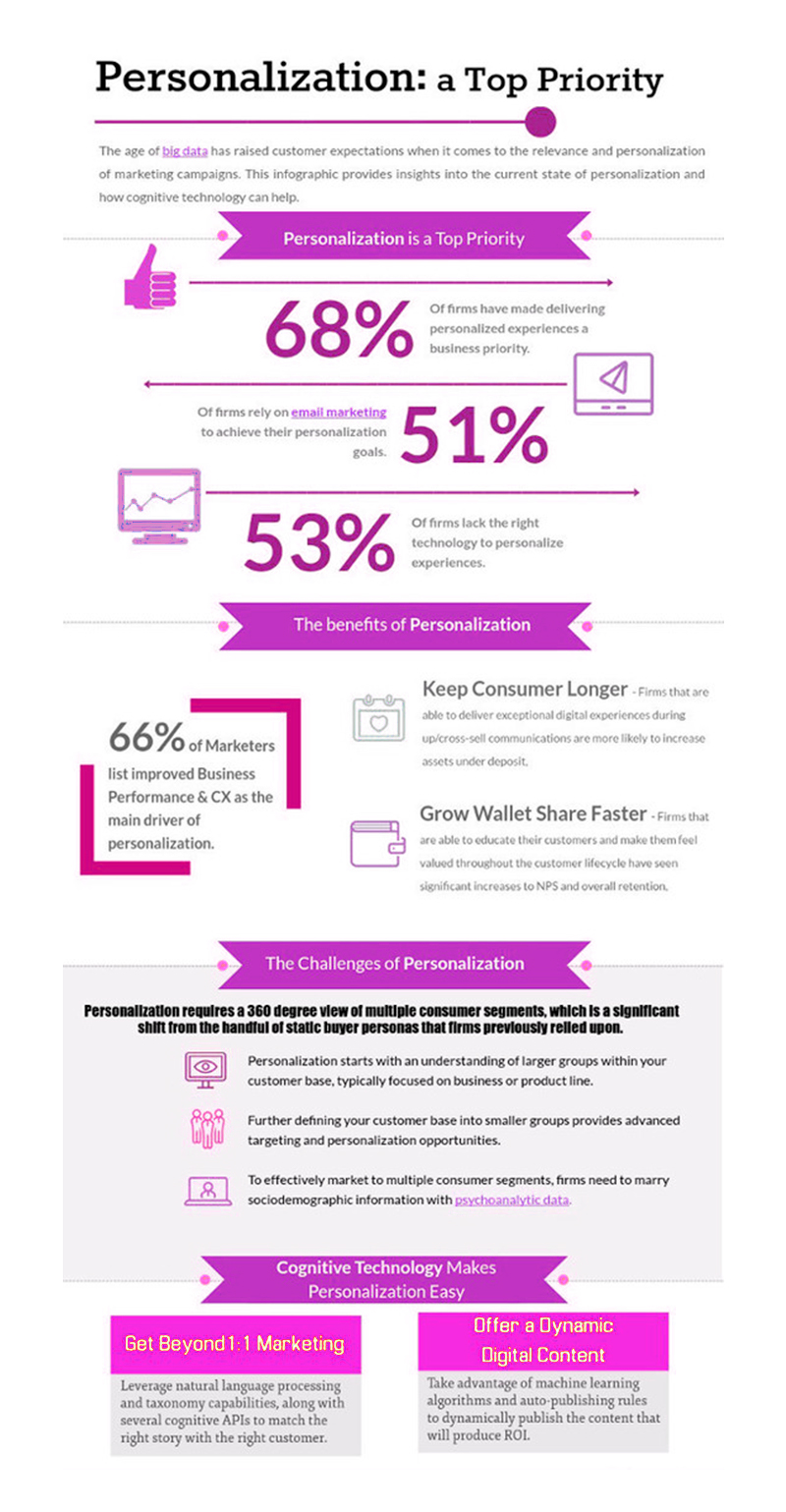
6. Track Dissatisfied Customers
It’s normal for a business to receive calls from dissatisfied customers. But it’s what you do with these calls that determine your business’s success!
You can, for example, tag calls from an angry customer as “angry.” Even better you can tag them with the specific reason for your customer’s dissatisfaction – “long wait times,” “rude employee behavior,” and so on and so forth.
Slowly you will be able to recognize a pattern and find out the cause of customer dissatisfaction or anger. Then you can take measures to resolve their problems. This is also a reason many businesses choose to tag call center interactions.
Call Tagging for Employee Management and Training
7. Track Employee Performance
Call tagging is a great way to track employee performance with minimum effort. Do you have an employee who is rude to customers? Just tag the call as “rude employee.” Did someone forget to greet customers by their names? Put a tag saying “greeting mistake.”
Within a short time, you will develop a number of tags for each employee. Then you can easily find out how each employee is performing and the gaps they need to close.
8. Supplement Your Training Procedures
Just like you tagged “rude employees,” you can also use your phone tag app to tag best call practices. For example, an employee closed a sale perfectly, so tag the call as “good sales closing.” In the same way, you can create unlimited tags for each call and track the best and most effective conversations.
Then you can use the calls to provide training to new employees or call handlers. You may also record the calls or get a text transcription to create training materials at zero cost.

Use Call Tagging for Tracking Competitors and Customer Feedback
9. Move Past Your Competitors
You need to have an idea about your competitors to make your position strong in the market. Call tagging provides an easy means to gather data about your competitors. Whenever a customer mentions anything about your competitor, tag the call with necessary labels. The tag can be the name of your competitor or specific topics that the customer brings up about your rivals in the industry.
Once you have your tags categorized, you will be able to see how you’re faring against the competition. All of these can be done easily without the need for expensive research.
10. Prioritize Customer Feedback
Call tracking is a great way to gather customer feedback. Additionally, call tagging allows you to group your customer feedback into meaningful categories. You can then attend to the categories that have the most tags, signifying the importance of that specific issue.
You can then prioritize the issues that need immediate attention and attend to others in due time.

Final Thoughts
Call tagging empowers your business with actionable and real-time data. It’s up to you how you use that data to improve your business processes and increase your profitability. Consider using the features we mentioned in this article and use CallGear to tag all of your important calls with a click of a mouse! (or trackpad!)