IP-telephony for Online Stores: We provide high-quality communication and flexible call distribution scenarios
How do customers communicate effectively with an online store? It starts with a stable telephone connection and a fair distribution of workload amongst your employees. This allows you to analyze all of your phone calls, learn about callers and understand the best salespeople with the best pitches.
In this case study we’ll tell you which CallGear features an online store can most benefit from.
About The Company
TechnoBT is an online hypermarket for household appliances and household goods. It features a wide range of products, which includes computer equipment, musical instruments, and children’s products. In their day-to-day process, store managers place a special emphasis on their communication with customers, providing expertise and detailed consultations.
The Task
In 2017, when the store was just entering the market, one of the priorities was to connect high-quality business telephony for:
- Uninterrupted communication with customers
- Automatic distribution of calls amongst employees
- Recording conversations in case of disputable and conflict situations.
CallGear Features Used
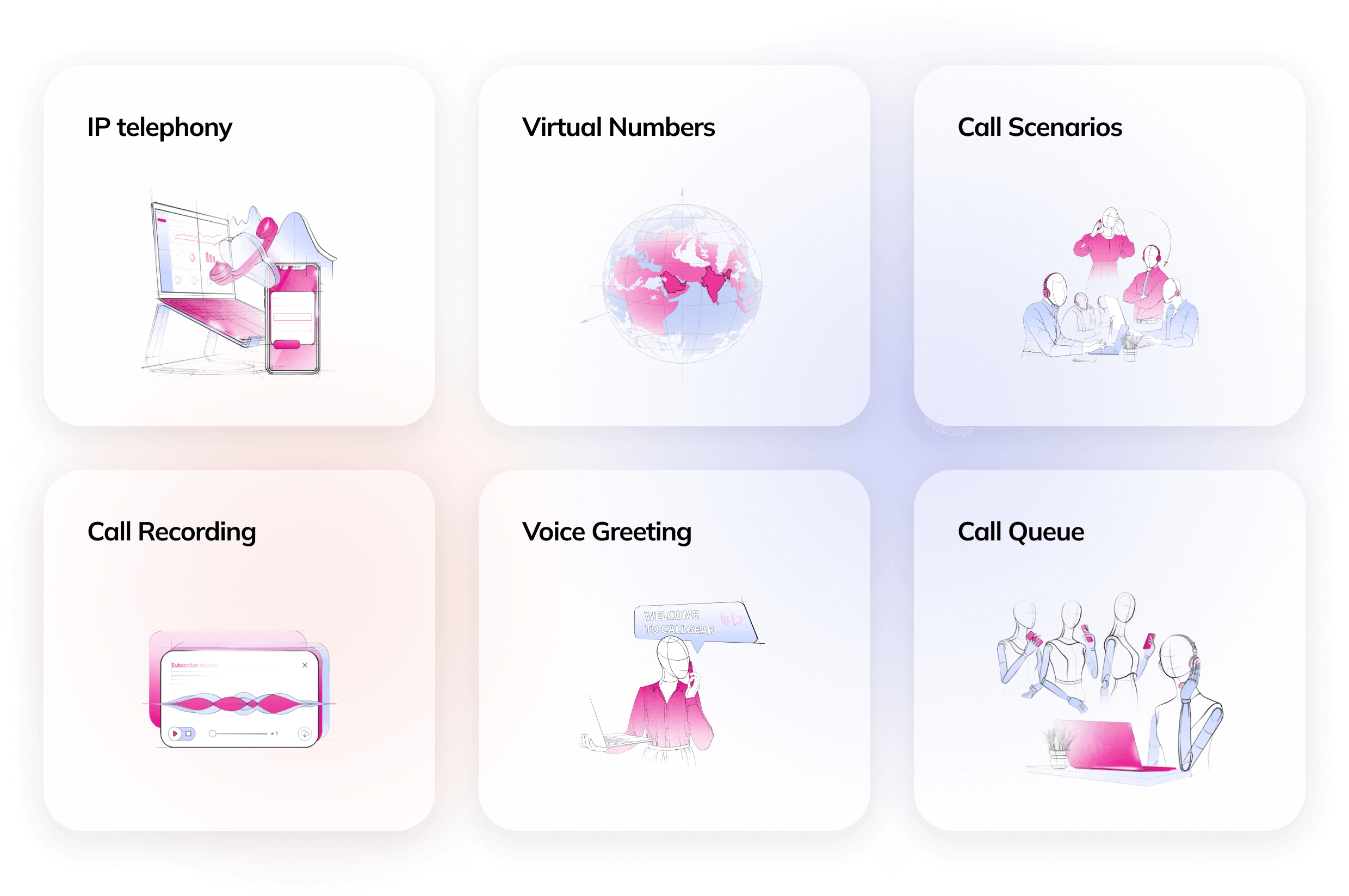
The Solution
At his last job, the owner of TechnoBT already used CallGear. The quality and functionality helped their business substantially, so connecting CallGear to their new business was a no-brainer.
“At my last job, I had a choice between CallGear and another provider. The second provider did not suit us – the telephony randomly hung up, and calls often did not go through. With CallGear, however, telephony worked extremely smoothly without any issues.
We connected to the platform very quickly. Immediately after signing the contract, three managers were set up in our personal account. No delays, no confusing settings – everything works.”
Thanks to the CallGear Communications Platform:
- TechnoBT now has high-quality telephony
The online store is always in touch with customers, there are no failures or delays. - Incoming call routing scenarios are tailored to business needs
Most of the communications of an online store start with incoming calls. CallGear settings allow you to distribute calls so that they are never lost, and managers have equal opportunities to fulfill KPIs and share an equal workload.
The scenario goes like this: The incoming client hears a voice greeting, then their call is forwarded to the first available employee. This happens in turn – after this manager ends the conversation, they will go back into the queue to take the next available call.
If at the time of the call all operators are busy, the client will hear a message that the next available employee will soon answer them. - Keep track of all missed calls in one place
Managers can now see all missed calls in their personal account and promptly call customers back. - Customer conversations can be retrieved and analyzed
Recording conversations is very helpful when:- disputes arise with callers
- managers are not sure which employees are closing the most deals
“A big plus to CallGear is that you can download the file of a recorded conversation and send it to the client so that they can listen and understand whether or not their claims are fair. Conversations with clients who have addressed a problem are immediately downloaded and added to a separate folder.
Records also help to determine who was responsible for a sale. If an initial call is received by one manager, but when the client calls back another employee serves them, it’s important to clearly understand who is responsible for the sale, since employees receive a percentage of sales.”