PPC Reporting Like a Pro: A Guide on Key KPIs and Best Practices to Include
According to the latest PPC stats, over 650,000 apps serve Google Ads and 70% of mobile searchers will directly call a business via Google Search. If you’re a digital marketer, you must be managing several PPC campaigns on behalf of your clients. One big part of PPC is measuring the success of your campaigns and relaying the results to your clients through PPC reporting.
But as it turns out, creating an effective PPC report is not an easy task. Marketers struggle with various aspects of the process, like deciding which KPIs to report, which items to focus on, and how to effectively showcase your hard work to clients. That’s why we’re here to give you a helping hand and show you how to prepare a PPC report like a pro! It’s time to include the metrics that matter!
So let’s start with the first step of the process.
PPC Reporting Step One: Align KPIs with Client Goals
The very first step of successful PPC reporting is knowing your client goals. A successful PPC campaign means different things to different clients, and that’s why you must know their goals. So even before you lay down your PPC strategy template, ask the client what they aim to achieve with their PPC campaign:
- Are they looking to increase brand visibility?
- Does the PPC campaign seek to convert clicks to sales or leads?
- Is the client looking to promote some specific product or service?
Once you know your client’s goals, you will be able to determine the metrics you need to focus on.
For example, if your client wants brand awareness, then you should report the number of views, the number of impressions and so on. If your client is looking for sales or leads, then you need to report on conversions. If they want more traffic, then include KPIs like CTR, Clicks, and so on.
So, sit with your client and come up with a shared vision of success. Then, identify the KPIs that best align with those goals.
PPC Reporting Step Two: Raise Client Awareness and Understanding
Sometimes your clients may stress on including specific KPIs in your PPC report. They may, for instance, be overly concerned with things like CPC or cost-per-click. Now, you should include CPC trends over time in your PPC reporting, but should also try to shift your client’s attention to metrics that tell the real story.
So sit with your client and explain how the metrics you have chosen provide real value. Show them the importance of down-funnel KPIs that measure campaign success effectively. Discuss how higher funnel metrics like CPC or CTR relate to campaign success and demonstrate important results.

PPC Reporting Step Three: What to Do When Core KPIs Take a Dip
At times, the core KPIs you have chosen with your client may take a fall. But that doesn’t mean your campaign is a total waste, it only means your KPIs aren’t reflecting the true picture of the market.
So instead of losing heart, focus on the correlative KPIs. Then start brainstorming why the KPIs might have taken a dive and how you can change the situation.
You can also try to explore other KPIs that show how the campaign is helping the company or making money. But never make the mistake of using vanity metrics like CPC or CTR to cover for the dipping metrics. You should only research KPIs that reveal the true picture and use them in your PPC report.

PPC Reporting Step Four: Stay Consistent and Transparent
The main essentials of a perfect PPC report are honesty and an open approach. You should always be transparent and share your actual performance, even if it means accepting failure.
Another big part of PPC reporting is staying consistent. Make sure to report the same stats and KPIs that you decided with your client for each reporting period. Also, maintain consistency in the reporting period, whether it’s weekly, bi-weekly, or monthly.
You should even have a consistent reporting format so that your clients recognize familiarity and so that it’s easy to follow. Develop a PPC report template for each client and base all your reports on it.
Following a consistent approach tells your client what to expect and makes the PPC report a powerful tool full of business insights.
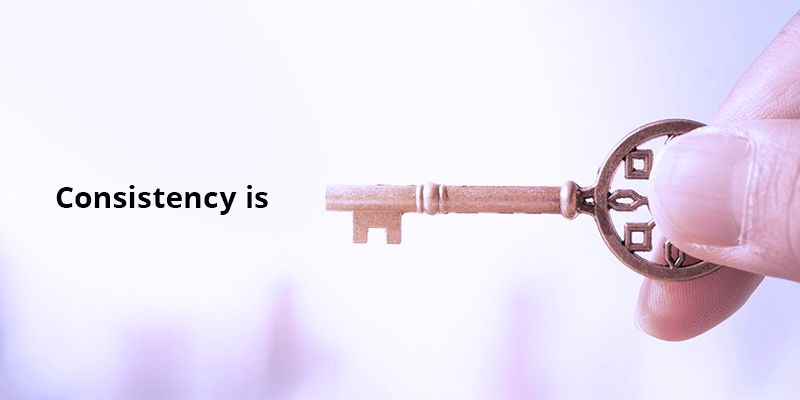
PPC Reporting Step Five: Report Average Ad Position
Google will not always give you the top position in their SERP even if you’re the highest bidder. So it’s important to tell your clients where their ads generally appear in Google or Bing. Average position helps you to provide context around campaigns even if it’s not a direct KPI to measure success.
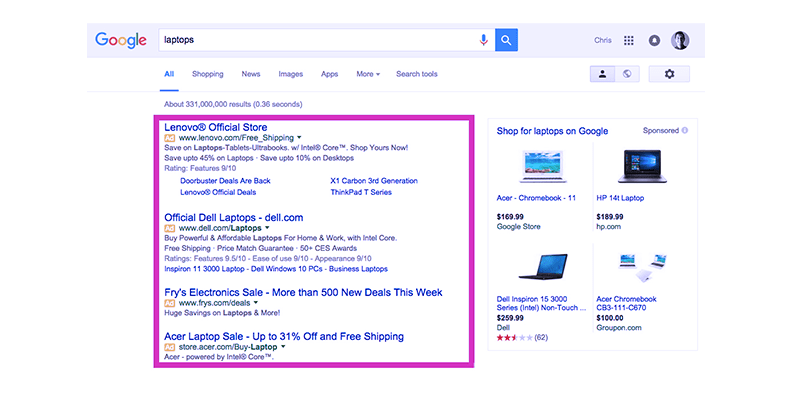
Key KPIs to Include in Your PPC Report Template
Here we’ll explore some essential KPIs to include in your PPC report. You should first determine the goals of your campaign and then choose the metrics that reflect those goals.
1. Clicks
Clicks tell you how many people have clicked on your ads. This metric helps you focus on your best campaigns and pause on those not resulting in clicks. Clicks are a good way to measure goals like brand awareness.
2. Click-Through Rate (CTR)
CTR is calculated by dividing the total number of clicks in a specified time period by the number of impressions. For example, if 100 people clicked on your ad out of 1,000 impressions, your CTR is 10%.
Be wary that there is no standard CTR that you can aim for; it varies across industries.
3. Quality Score
Quality Score, a metric developed by Google, can tell you a lot about your ad quality. Google considers various other KPIs to generate your Quality Score. It’s an important metric because the cost of your ads vary according to your Quality Score.
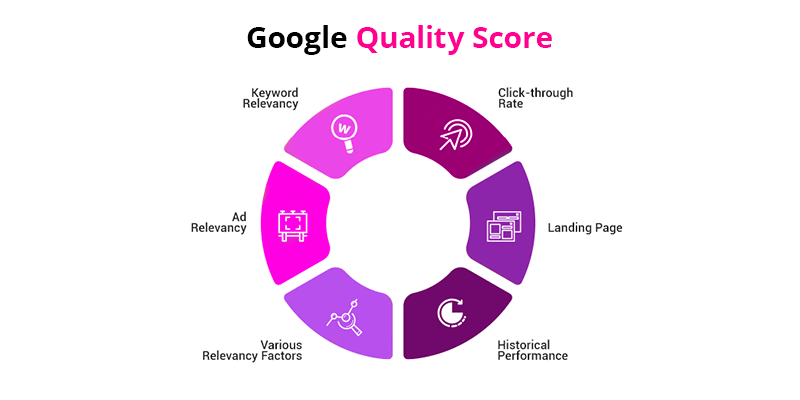
4. Cost Per Click (CPC)
The bid you make and the final price you pay for PPC ads are not the same. That’s why CPC is a crucial metric for your clients and reveals the cost of each click. You can easily calculate CPC by dividing the cost of a campaign by the number of clicks it received.
Consequently, you can also find out the cost of a campaign by multiplying CPC with the number of clicks.
5. Cost Per Conversion/Acquisition (CPA)
CPA represents the cost of acquiring each new customer. You can calculate CPA by dividing the total cost of conversion by the number of conversions.
CPA is also used for targeted CPA, a bidding strategy utilized while setting up PPC campaigns. Targeted CPA enables marketers to create bids for maximum conversion automatically, based on the campaign budget.
6. Conversion Rate (CVR)
CVR is one of the main KPIs to measure conversions and is perfect if your goal is to acquire leads or sales. You can easily determine CVR by dividing the number of conversions by the number of clicks.
For example, if you had 10 conversions out of 100 clicks, your CVR will be 10%.
7. Impression Share (CPM)
CPM is simply the number of times your ad is viewed. It doesn’t take into account if people clicked on your ad or not.
CPM is not a direct measure of PPC success but can contribute towards generating competitive insight. For instance, when you know that you have a CPM of 70%, you know your competitors have the other 30%. So if you can increase your impressions, your ads will be viewed more compared to your competitor’s ads.
Wrapping Up: Don’t Forget to Include Call Conversions
Many clients will use phone numbers on their PPC ads. But you can’t track the phone conversions using web-based analytics or reporting software. For reporting call conversions, you need to use call tracking solutions like CallGear. The solution effectively identifies each call by source (by assigning dynamic numbers for each ad, keyword, landing page) and measures the conversions without you having to put in any extra effort.
So, always include your phone conversions, which are always higher than online conversions!