Angstrem Case Study: How CallGear Improved Customer Service and Reduced the Number of Missed Calls by 3X
During quarantine, call traffic to the Angstrem online store quadrupled. Due to the pandemic, the call center employees had to work from home, and the company urgently had to rebuild their management and control processes for handling phone calls. Using CallGear tools, we managed to correctly distribute the flow of incoming calls and organize the work of Angstrem’s entire remote call center. Here’s how:
Client
The Angstrem company produces cabinets, furniture, and kitchen sets. Products are sold through their online store, a large retail network, and various marketplaces.
In 2020, Angstrem changed the approach to the structure of their call center. Instead of a ‘robotic’ voice menu, an operator began to greet the client. This personalized touch drastically improved the customer’s attitude towards the company. The call center began to expand and growth was on the horizon, but then the pandemic hit. Operators were immediately forced to work from home.
But there was a silver lining. The quarantine led to a rapidly increasing demand for office and home furniture, and suddenly the number of calls to Angstrem increased by 4X. To properly handle such a high volume in call traffic, the company had to rethink their management and control processes. That’s where CallGear came in.
Tasks
- Efficiently distribute the incoming flow of calls to a remote call center.
- Create the most optimal work schedule for employees based on phone calls.
- Reduce the number of missed calls.
- Reduce customer waiting time on calls.
Decision
The CallGear platform provides a range of quality marketing and sales analytics tools. These features include call tracking, end-to-end analytics, and a complex “Call Center” solution. The software allows companies to comfortably and effectively handle phone calls, manage the transfer of incoming calls, automatically distribute the workload for managers, and analyze various indicators – from call duration and operator response speed to accounting for missed calls and leads.
Stage 1. Evenly Distribute Calls Amongst Operators
Given the increased number of calls, it was vital for Angstrem to understand how many operators should be active at each time interval during the work day. CallGear’s ‘Online Monitoring’ report helped to collect statistics in the first few days of using the Call Center solution, and was able to efficiently create work schedules based on call data.
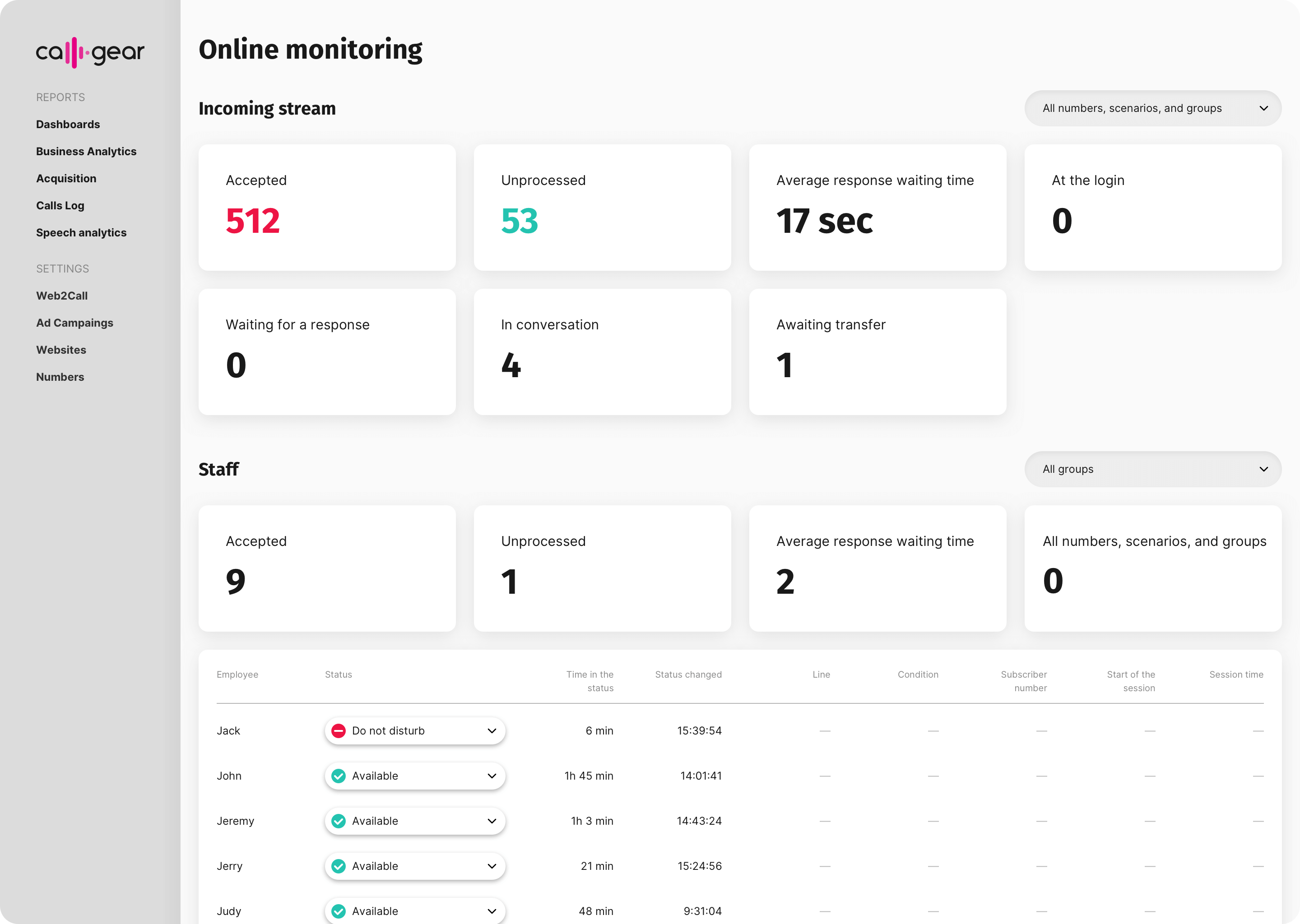
A visual report on the workload of call center employees includes:
- How many customers are waiting on the line
- How many employees are ready to take a call
- Which of the employees are receiving a call or currently on a call
With the implementation of CallGear, the senior manager of the group could now assess the workload of all employees, see their status, and analyze the number of calls in the queue. During peak hours, the senior manager could bring in new operators or connect employees from other departments.
Stage 2. Accelerate Call Response Times
Previously, Angstrem agents answered a call in 15–20 seconds on average. After implementing the CallGear tools, the response time was reduced to 5 seconds.
This result was achieved due to the introduction of a new call distribution scheme. The same call is sent to three people at once within 10 seconds. If during this time there is no answer, the employees will mark the call as missed and forward it to another operator. If the report shows that the same operator is consistently missing calls, an explanatory conversation is held with the employee.
These CallGear reports helped to identify the optimal time for a client’s conversation with an operator: 8-10 minutes. This time was deemed enough to identify the needs of a customer and find an individual approach to the specific client. Of course, this had a significantly positive effect on customer loyalty.
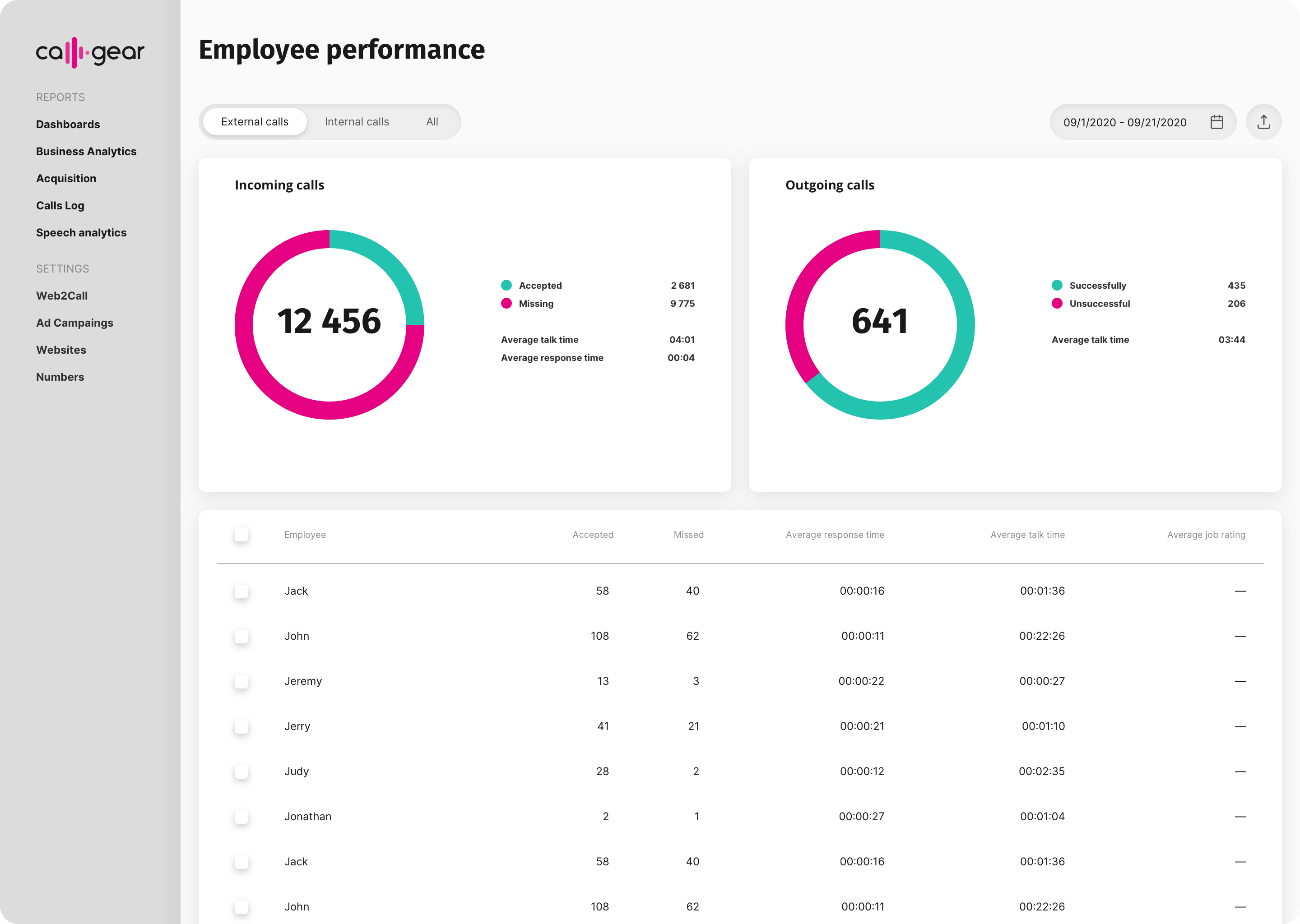
Stage 3. Reduce the Number of Leads Lost
Every missed call is a missed customer. But the reasons for missing calls may vary. For example, maybe the manager did not have time to pick up the phone, or perhaps the client called after work hours.
Angstrem call center and sales managers analyzed the reasons and the number of missed calls in their CallGear Missed Call and Efficiency Employee Workload reports. The data showed that from April 2020 to September 2020, on average, the company lost 23% of their calls.
Such indicators did not suit the Angstrem managers, and in order to reduce the number of lost calls, the company connected another service from CallGear – Auto Callback. This tool allows operators to automatically call back a customer who did not get through the first time. Auto Callback works as long as there are free employees available directly after a missed call or available 5, 10 and/or 15 minutes after the call.
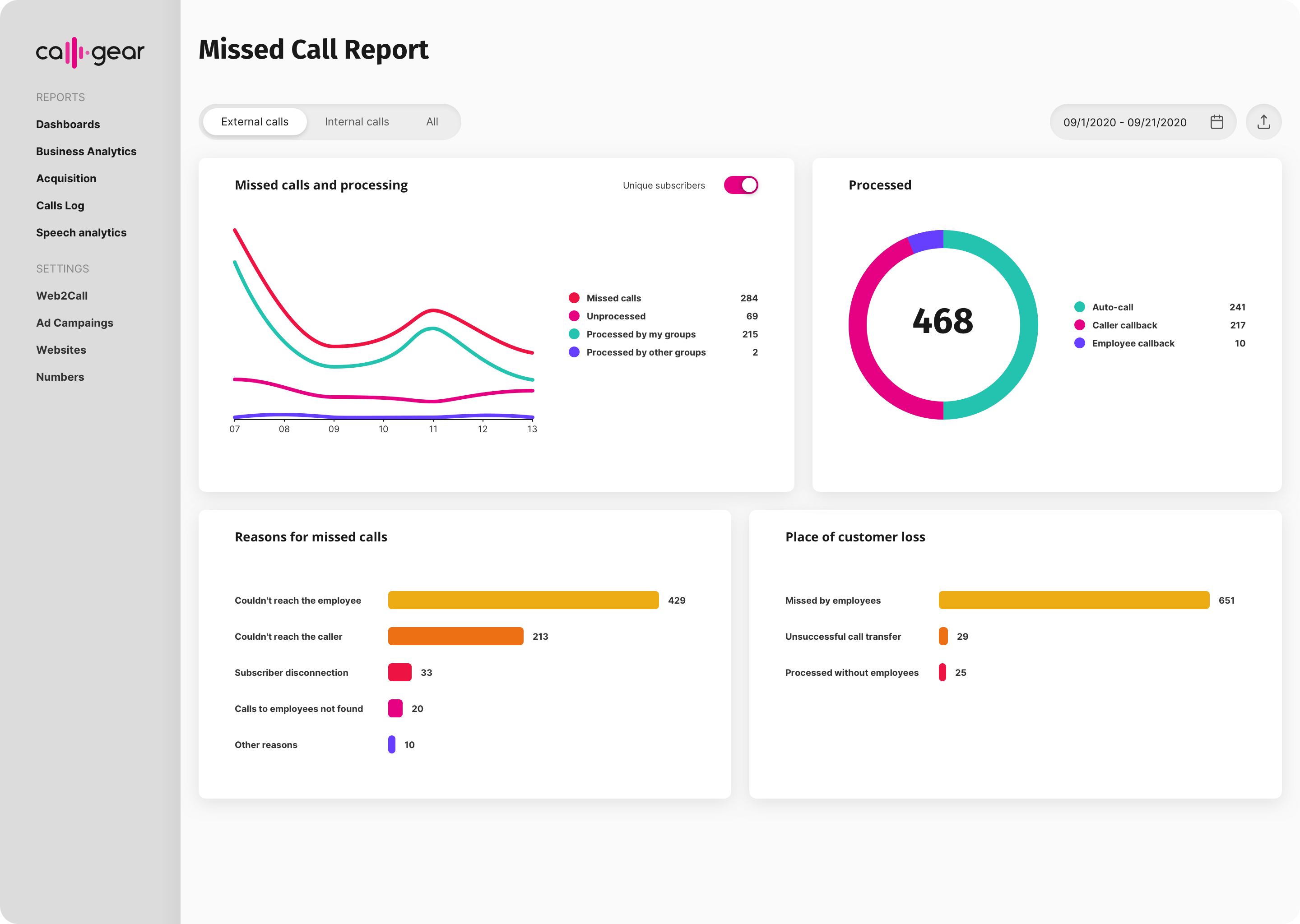
Thanks to Auto Callback, the number of missed calls from September to November 2020 decreased to 7.6%. And by April 2021, the average remained at 9%. According to the data from the Call Center reports, only 5% of calls are now lost based on operator error, and 3% are calls in which the client disconnects after the first ring and the operator does not physically have time to answer.
Stage 4. Automate the Sales Process
Calling previous leads or customers is also part of the work of Angstrem operators. To optimize this aspect of the business, “Outbound Calling” was connected as part of the Call Center solution from CallGear. In this case, dialing subscribers is performed automatically using a preloaded contact database. The operator does not have to manually dial the number and waste time; the system connects the employee with the subscriber as soon as they pick up the phone. Thus, every working minute of the operator is spent efficiently. According to our data, employees can make up to 30% more outgoing calls by saving time on dialing numbers and waiting for an answer.
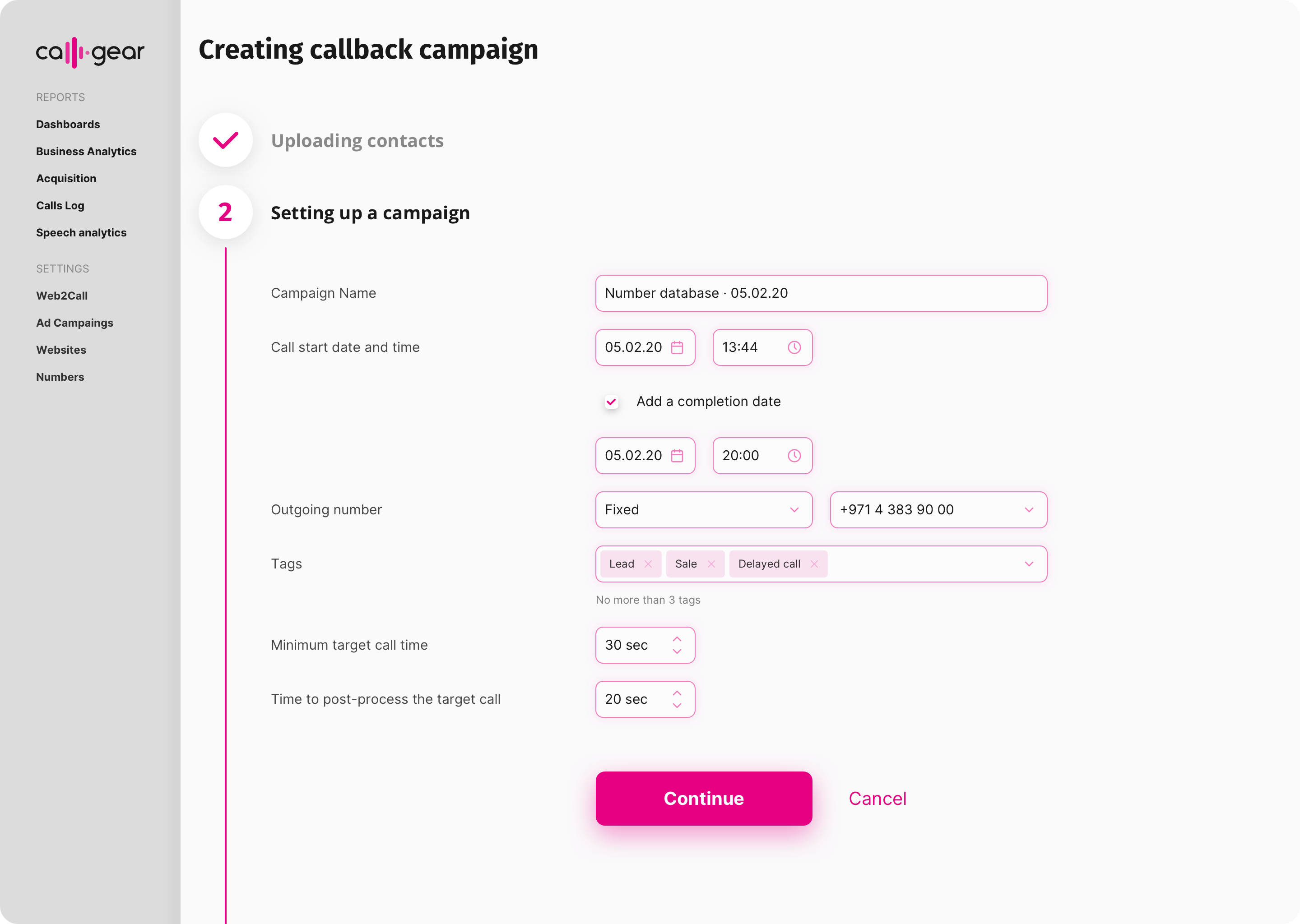
In your CallGear account, you can immediately put a mark on the result of a conversation and receive a report on what percentage of the conversation ended with a targeted action (a sale, a follow up call, etc.).
In total, the Angstrem Internet sales department has 5 shifts, so it’s important to understand how many commercial calls are made during each one. The group report helps to calculate the total number of targeted calls per time interval.
Outcomes
Organizing and controlling the remote work of employees is not an easy task. But with the help of CallGear and transparent, accurate reporting, Angstrem never missed a beat when their employees went home.
In just a month of work, we managed to reduce the number of missed calls by three times.
The average waiting time for an operator’s response decreased from 15–20 seconds to 5 seconds.
These changes not only helped improve Angstrem’s overall sales and growth, but also drastically improved their level of customer service, which results in customers coming back and referring Angstrem to their friends and family.
If you want to take your call center to the next level, contact CallGear today.